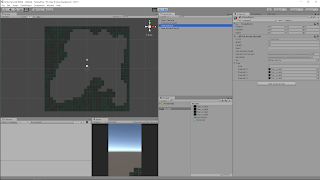Tips on Improving the performance (fps) for your Unity game. (General topics)
There are several ways to improve the performance of a game when using Unity. Some tip and tricks are listed blow. I will go into more detail on each topic listing pros and cons and even alternatives in the future. Some of these tips will improve performance dramatically and some may only add 1 or 2 fps. However if all these tips are used, your game should see a performance boost! Through the Unity UI system: Almost every UI element has an Image(Script) component and within this component is a Raycast Target toggle. If this is checked it will hold Raycast information that you may not intend on using and un-checking this can improve performance when building a large UI system. When I created an inventory UI system the unchecked vs checked performance boost for around 50 UI elements was 5- 15fps on Android. An example: With Raycast Target checked I can use the code below to get or set information about a click/touch from a GameObject. I will go into more detail about AddListene